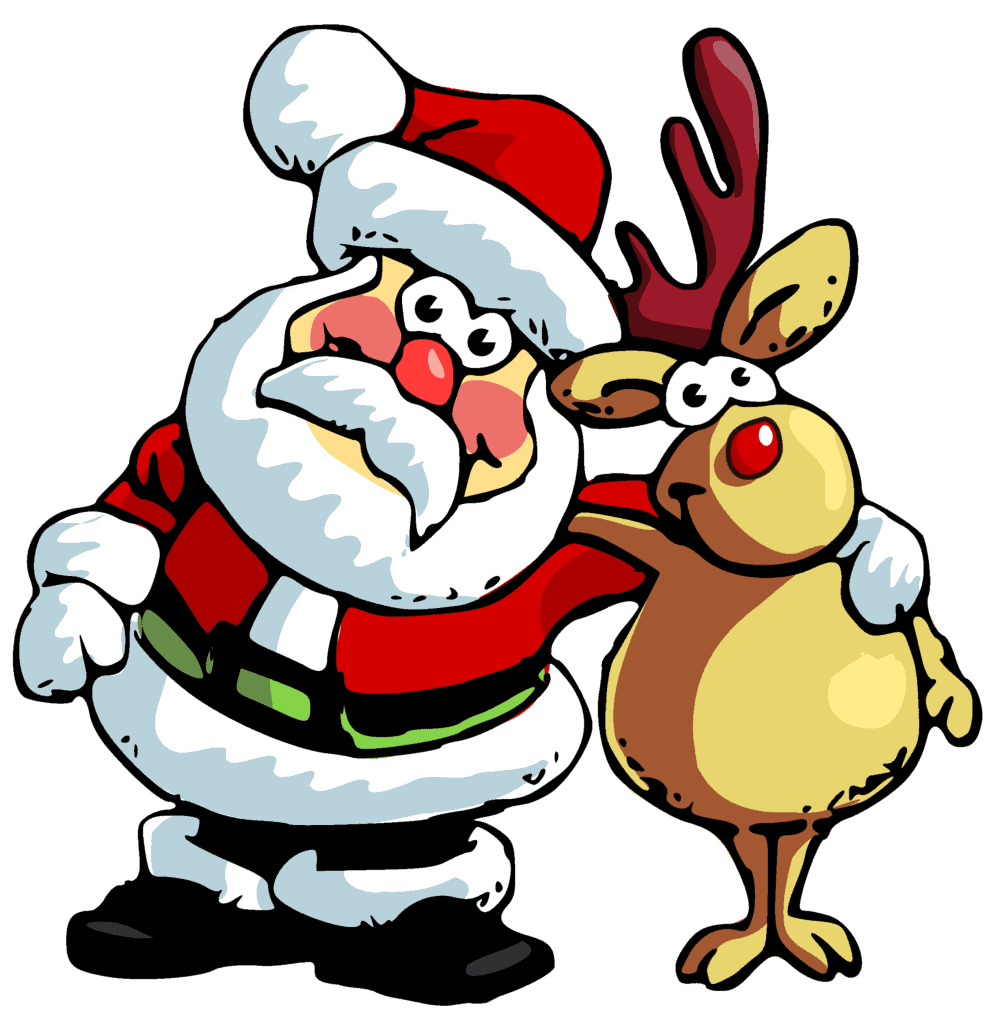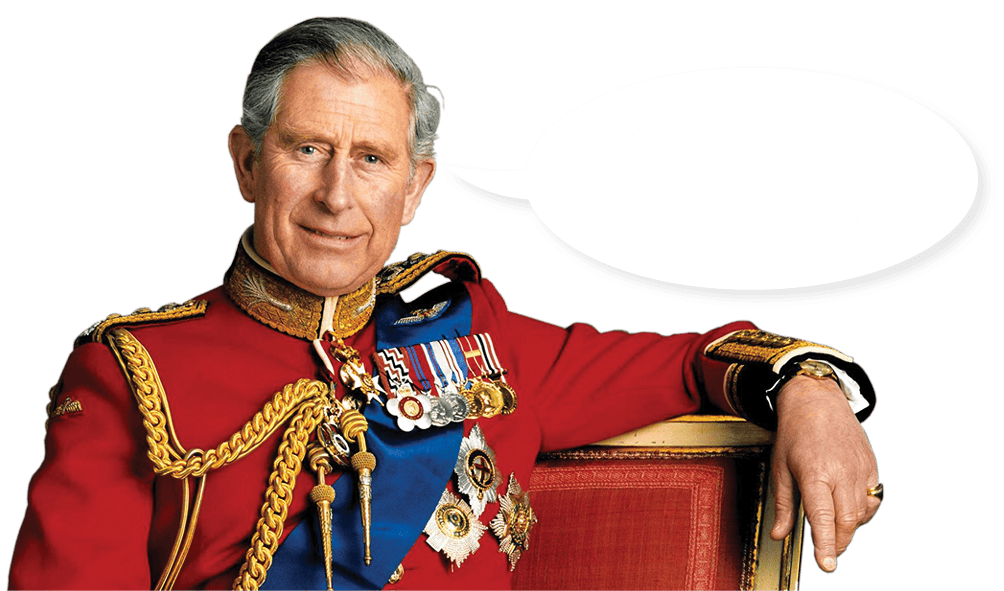Many designers that walk among us are actually not university-trained graphic designers at all. Thanks to the internet and the plethora of apps and websites out there, even the most design-challenged people can become great graphic designers. But, there are some essential things you need to know if you’re going to dabble in the design world. Here are our top 11 tips.
1. Simplicity is best
A lot of people think that in order to be taken seriously, they need to showcase every element of their work in the one design. Wrong! Never underestimate simplicity. Too many colours, too many typefaces and too many elements all in the one design can be confusing. And we can guarantee, people don’t respond well to confusion. It’s hectic and chaotic. Sometimes, we just need to let the design breathe and speak for itself. When in the design phase, take a step back and analyse each individual element. Would the piece of work look better with or without that blue streak across the background?
2. Don’t get sucked down the typeface hole
There are usually three main text elements on a page – heading, subheading and body copy. Of course, there may also be a breakout box and an introduction, or you may not have a subheading at all, but essentially, these are the three main elements.
When selecting a typeface, use easy to read, simple fonts. Always try to use the same collection of fonts if you can. The eye can struggle to read and interpret multiple typefaces in the one document so keep it simple. A good tip is to stick to two typefaces and never more than three per canvas. If you want to mix it up a bit, consider using variants of one font family and changing the weight of the text. For example, use a bold type for the heading and a light type for the body text. This adds a bit of variety without the confusion of too many styles.
3. Draw inspiration from others
In the early days of your design career, it’s highly likely that you’ll start to collect a catalogue of work that you admire. As you become more comfortable in the design world and confident in your abilities as a designer, this is usually the first thing to go. But don’t ever stop drawing inspiration from others. It’s how you’ll grow and develop as a designer.
The catalogue can be as simple as bookmarking web pages on your browser to creating a Pinterest board of inspiration. You can also simply save images to a folder on your computer or go old school and print them out to pin on your wall. Whichever method you choose, creating this and constantly updating it means you’ll have a reference point of what you like and don’t like. It also means you constantly have somewhere to go to when you’re lacking motivation or inspiration. At the beginning of your design career, creating a catalogue will also help you define your own style. Soon after starting, you’ll find that you’re saving similar concepts and designs.
4. Really think through the colour palette
A good colour palette can make or break a piece of work, but you don’t want it to appear boring either. It can be quite confusing to come up with the perfect colour palette, but it’s one of the most important parts of the design process. Of course, if you’re working with businesses, this may be decided for you as you’ll have to align with their brand guidelines. But if you’re doing things from scratch, it’s crucial to get the colour palette right. And don’t worry, if you’re stuck with a boring colour palette, there are still ways to make your work “pop”. Offsetting the dominant colour will add variety to the piece, complementing the dominant colour rather than contrasting against it.
5. Choosing the colour scheme
As we said before, if you’re briefed by a client on a particular colour scheme, you have to work with it. But if you have to come up with your own, there are some suggestions that you should be following. When it comes to choosing the colour scheme, pick 1-3 primary colours and 1-3 secondary colours that contrast and complement each other. If you want to stay consistent, use varying tones of the one colour. You can do this by adjusting the saturation or the contrast.Remember, when a person is looking at a design, you generally have a few seconds to capture their attention. If it’s not eye-catching, they won’t look at it, let alone read the text. So make the colours really pop. If you need to engage a viewer’s attention, the bolder the colour choice, the more likely you’ll hook them in. Think high-contrast palettes such as red and black, yellow and black or white with vibrant colours will work wonderfully.
6. Utilise the white space
Never ignore the need for white space. Just because it’s there, it doesn’t mean you need to fill it. Whitespace is powerful. It’s simple and minimalist and it lets the rest of the design do the talking.Not enough white space has even been likened to a sentence with no spaces – difficult to read and comprehend, and uneasy on the eyes. If you have just a short piece of copy, don’t always try to fill the rest of the canvas. Sometimes, a high-quality typeface and centralised text are much more effective than filling the page to the brim with images and colour. Remember, white space is an element of your design, not just a background.
7. Remember your roots
While nowadays most designers will work on computers, sometimes it’s helpful to go back to your roots. If you’re a creative person, ideas will come much more freely if you’re sketching them rather than trying to create them straight on the screen. It doesn’t have to be a masterpiece, but a basic mockup of your concept on paper can really help you bring the design to life on screen. The sketch will also keep you on-brief when you’re designing the piece on the screen as you’ll always have something to refer back to.
Of course, there may be times when you completely nail the brief on paper. What then? Scan the sketch and import the scan into either Photoshop or Illustrator. By using the scan as a background guide, you’ll be able to almost copy it perfectly.
8. Consistency is key
This is especially true if you’re creating a multi-page design. When it comes to consistency, it’s all about ensuring the aesthetic of the work is the same for the duration of the design. Use the same fonts, the same colours, the same sizes and the same image filters across the board. The easiest way to do this is to duplicate the page and then alter the text or images.
9. It’s all about balance
Life is about balance – and so is design. Symmetry and balance are key in the design process and without them, projects can look messy and disjointed. Documents should be evenly weighted on the sides and on the top and bottom. It may sound simple, but it’s very easy to forget. Of course, this doesn’t mean your design needs to be boring. Play with lines and elements to create the sense of symmetry and balance. Just make sure any element you implement matches the weight of the fonts you use. For example, if you’re using a heavy font or variant, it will look strange to use a pin-line or very fine line.
10. Research and then research some more
Before you start to create any design, make sure you have all your ducks lined up in a neat little row. Of course, design is most definitely not a neat process, but if things are being added left, right and centre, it’s going to be a much more confusing process than if you had all the information from the get-go. Whether it’s the colour palette, specific fonts, materials or objects that need to be included, copy or information, you need it before you can get started. Once you have all the information relevant to the design, then you can start the research portion. Do a bit of Googling to see what else is out there in the same field or on the same topic; it may show you what you want your design to look like, or what you need to steer clear of.
11. Take a break
Many elements of the design process are about trial and error. Sometimes, you think something is going to look perfect, but then you create it, and it’s nothing like what you thought it would be. It’s okay to make mistakes. But when you do, take a breather. Give yourself a moment to step back and reassess everything before diving right back in. This will give you time to reflect on what you don’t like about the piece you’ve just created and how to fix it. Relaxing your eyes for a bit will also give you a fresh perspective. If you need to, go for a walk, grab a drink of water or take a power nap. Refresh your brain. Then come back, push the design to the limit and then reassess all over again. Remember, there’s always the ‘undo’ button.
MVP Print can help your designs come to life. Whether you’ve designed a poster, booklet, business card or custom invitation, we can have your design printed at the best price possible. Contact us online or call us on 1300 668 675 to discuss your printing needs today.