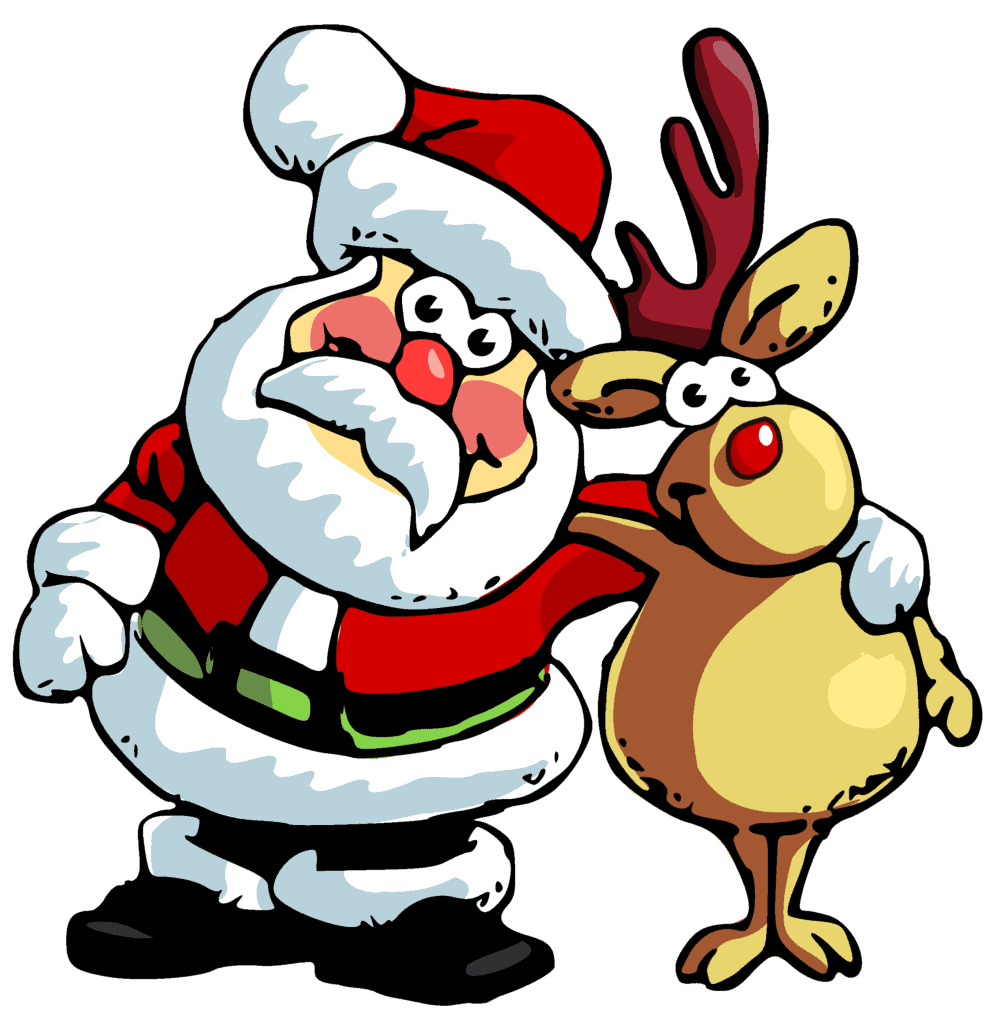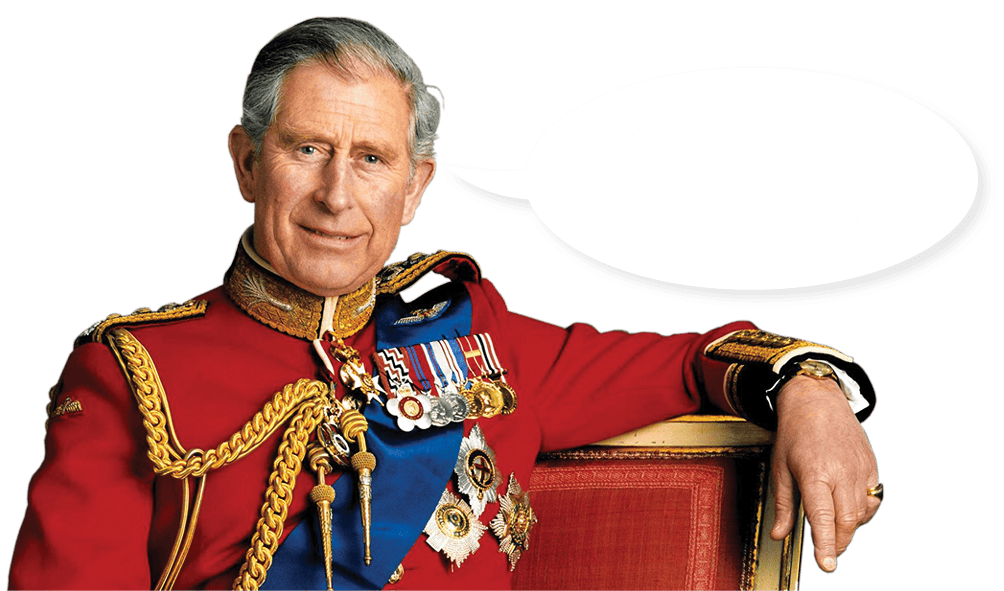With so many tools available on the market for graphic and web design employees, it’s no wonder there can be some confusion when it comes to figuring out which ones are best. While there are some obvious software choices, there are also some hidden gems that are way easily overlooked.
There are also great tools available to those who aren’t yet designers but want to try out different softwares and get a feel for design. Students in particular will often want to experiment with different design tools. Here are 10 of our favourite graphic and web design tools for you to experiment with and enjoy.
Canva
Canva is a great, professional looking tool that is perfect for you if you don’t have time for Photoshop. It’s an excellent program for wannabe designers or those who want to get a feel for the ins and outs of graphic design. It’s free to use, with some images and layouts costing a small fee. Overall, it’s really simple and quite a useful program for what it is.
Ink
If you want to send professional HTML emails to clients then Ink is a great choice for you. They boast that they can send HTML emails that work on any device, and even in Outlook! Ink has easy to use templates that will make sending those HTML emails a breeze.
Infogram
Turn your statistics and information into easy-to-read, visually appealing infographics, charts, and interactive images with Infogram. No longer will you need to worry about boring people with words and numbers of information. Make that data more attractive with Infogram! Better yet, you can use basic features for free, but paying a little extra for an account will enable extra functions.
Pixlr
A lot of designers use Photoshop as their weapon of choice when it comes to design. But another great tool out there is Pixlr. It’s easy to use and best of all it’s free. Even those who don’t have much design knowledge can use Pixlr with ease. It features layering, just like Photoshop, and can easily take on the tasks you need doing that would normally be done in Photoshop. The big difference is that you can work on those graphics without having to pay for a license.
Typegenius
This is one of the most basic tools you’ll need in graphic design, but is incredibly helpful. When selecting fonts for designs, we all too often see designers using fonts that clash and make a design end up looking really ‘busy’. The fonts used are either excessive or don’t pair together well. That’s when you use Typegenius. Select a font and the tool will show you a match made in heaven for that font.
Gliffy
This is a great tool to use if you need to make high quality flowcharts, wireframes, and other diagrams for your designs. It’s easy to use and has all the basic needs to perform the job. The Gliffy site states that there’s no learning curve when starting to use the program, which just makes it all the more appealing, particularly to those with little design experience.
Dipity
If you’re looking for a way to create a timeline then Dipity is for you. Interactive timelines can be created with clickable events, helping create social media links. A free account will allow you to add up to 150 events on a timeline, and a premium account will allow for even more, with the addition of customisation tools.
Easel.ly
Another great tool for creating infographics is Easel.ly. You can either start an infographic from scratch or use one of their many templates and edit it to work for your project. There are so many different styles to choose from, so it’s well worth taking a look at the site.
BrowserShots
If you need to know how a design or web page will look on different web browsers, this is exactly the tool you need. Without having to physically move the project between browsers, BrowserShots can do all the hard work for you. It’s as easy as entering the web address and selecting the required browser, and the program does the rest. The simple interface makes it incredibly easy to use.
Basecamp
If being organised is your thing, then Basecamp can really help you to clean things up. It stores all of your data online, thus freeing up space on your own network. It’s great for project management and helps all people within the organisation reach the same goals and be on the same page at all times. You can even try it out for two months for free to see how it can work for you and your business.
If you’re looking for more tips and advice for graphic design projects, speak to the team of experts at MVP Print. With years of experience and industry knowledge, they are ready to help with your next project, so contact MVP Print today.