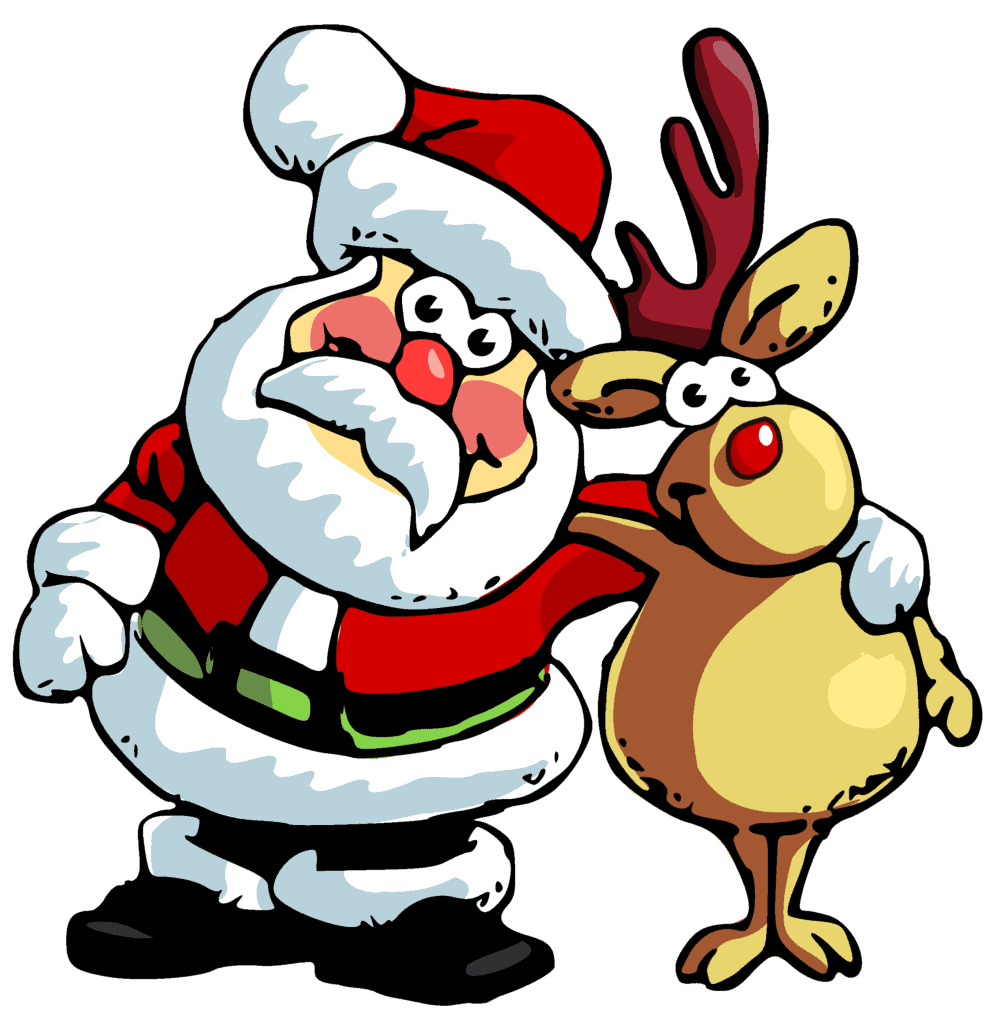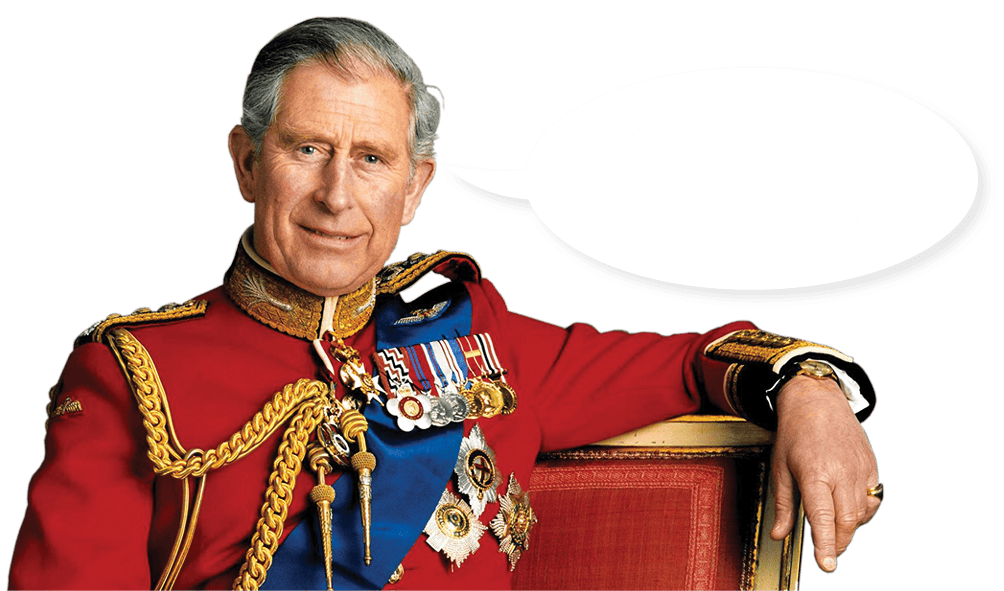You’ve probably heard the term ‘bleed’ if you’ve ever worked with designers, printers or other print professionals.
But what does it mean, why is it important, and how does it affect your print setup needs?
Its probably the most asked question of any printing services provider. All good – check it out below and it should answer all your questions

What is Bleed in Printing ?
In a nutshell, bleed is the area of a document that extends beyond the trim lines or margins of a printing sheet.
This process allows for images and backgrounds to print all the way to the sheet edge, creating a seamless look with a big impact when printed.
If you don’t have enough bleed on your document, it can cause an unprofessional print with small white lines around the edges of your print.
Adding bleed yourself or getting expertise design help with adding it will be a big improvement of the finished product.
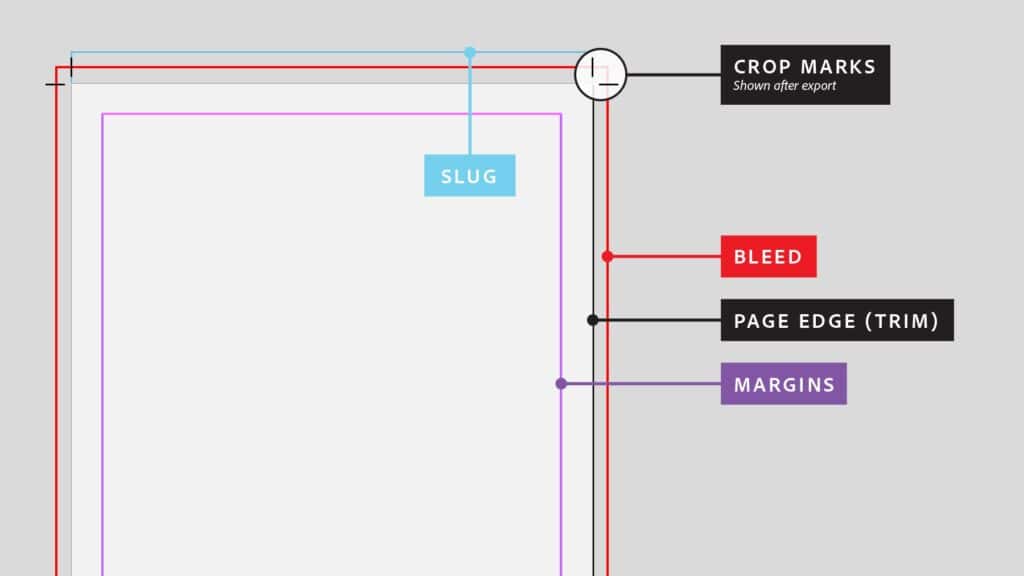
Examples of Bleed
A good example of bleed is a business card.
If you design a standard 90x55mm Business Card and don’t add any additional space for bleed, you will end up with a thin white line around the edges of your card. It’s not the end of the world, but it is highly unprofessional and will not give off a great first impression.
On the other hand, if you add 3mm bleed to all four sides, you can be sure that your design will go right to the edge of your business card without any white lines.
What is Mirror Bleed?
Mirror bleed happens when images or logos are meant to extend all the way to the edge of a document, but they aren’t large enough to cover the whole print area.
In this case, designers will ‘mirror’ their designs so that it creates an illusion of extending seamlessly to the edge of the document.
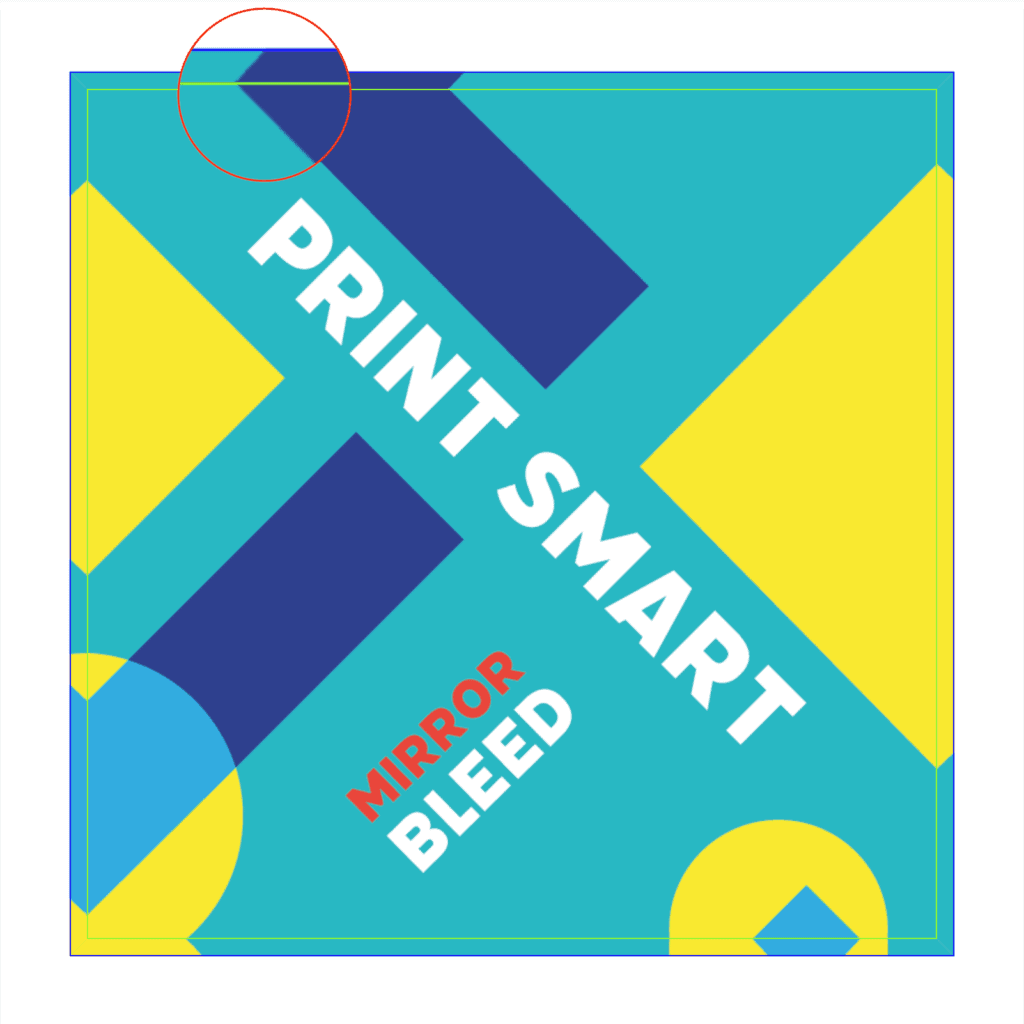
How Much Bleed Should You Use for Printing ?
The amount of bleed you should use depends on which print services you’ll be using, as each supplier has their own requirements.
Generally speaking, for most printing services, a 3mm bleed is more than enough to cover your design needs.
However, it’s best to check with your printer to make sure you’re using the correct amount.
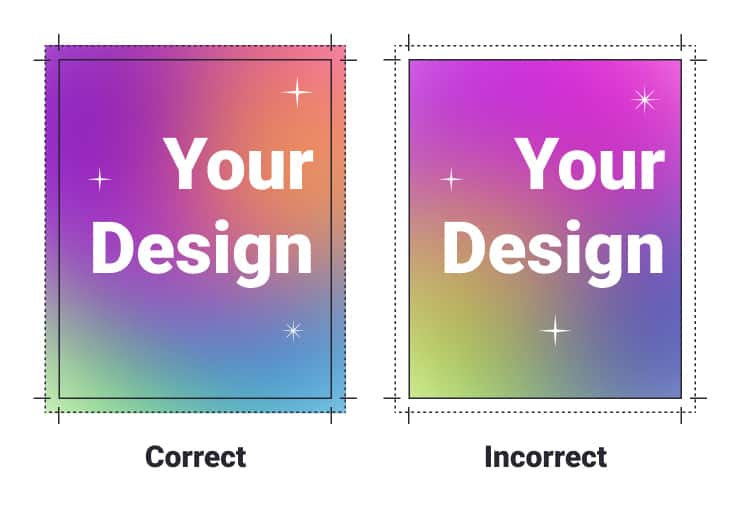
Bleed on Different Products for Printing
In Print, besides Business Cards, there are plenty of other products that require bleed. Almost anything that is printed to the edge will need bleed added.
Books, Brochures, Promotional Products, Posters and Flyers all need at least 3mm bleed for a professional look.
Even CD covers need a bit of bleed, usually 1-2mm
.

What Programs are Best to Design With Bleed for Printing ?
Adobe’s Creative Suite—Photoshop, Illustrator and InDesign—is the best software for designing with bleed.
The High Quality design tools enable you to easily add bleeds and margins to your artwork so that it will look polished when produced.
Canva can be frustrating with regard to bleed. It does give you the ability to add bleed, but it can be difficult to get the exact measurements that you need within the design and print process.
You might have better success using Microsoft Word, although again, the software doesn’t give you much control over your design elements.
Word is not great for the design process, and isnt recommended for print, as it is predominately utilised as a text program.
What happens if I dont add Bleed to my Design ?
You will have a White border on your Art when printed.
If you don’t add bleed to your design, the white border will show up in the finished print product.
This usually happens when the printer prints on a bigger sheet of paper and then trims it down to size.
Without bleed, a white border will be visible along the edges of your print.
Furthermore, if you don’t use bleed to Art, you may not get the best results in terms of quality.
Bleed is necessary to create a professional look for your print artwork and ensure that it looks amazing when printed.

Can a designer `add’ bleed to my Artwork ?
It depends. If you have a designer create your artwork, it’s best to let them know that you want bleed in advance.
This will save time and allow the designer to add bleed to your art from the start of the creative process.
However, if you already have a design and want to add bleed, it can be difficult. It may take extra time for the designer to resize the artwork and add bleed.
Additionally, if the design is complicated or intricate, it may be difficult to add bleed without compromising the overall look of the artwork.

So add that Bleed to your Art or Design ! When you create promotional products with bleed, the end result is more professional and enhances the quality of your result, and as such, you get a better ROI from your investment.