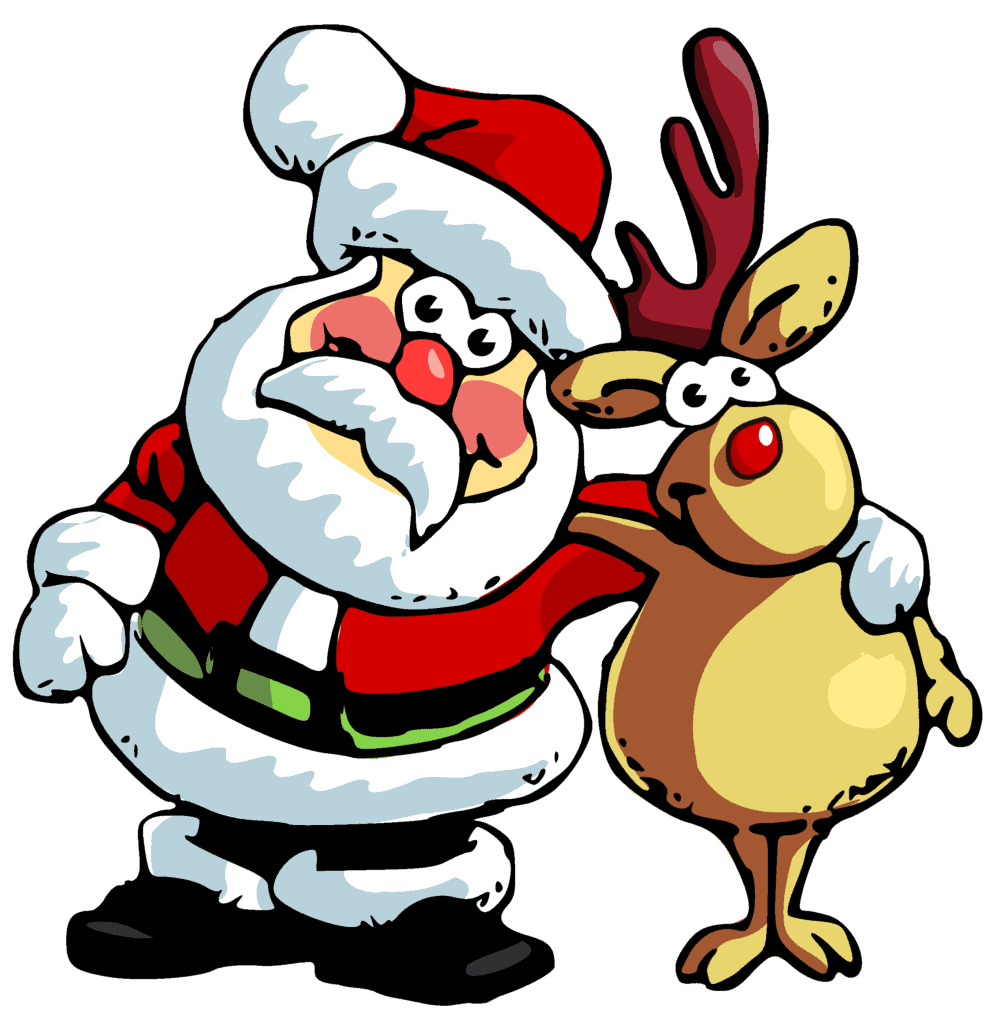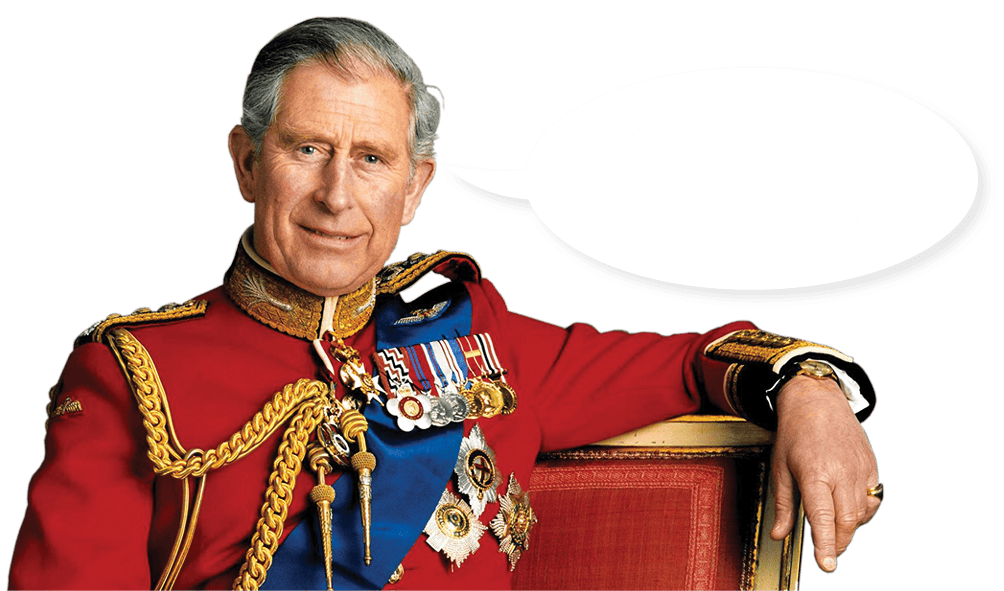In today’s digital age, where networking and business transactions often occur online, one might wonder if the traditional business card still holds any relevance.
It certainly does. The business card remains a powerful tool for making a lasting impression, fostering meaningful connections, and leaving a tangible mark in a world dominated by virtual interactions.
However, designing the perfect business card is an art that requires attention to detail, creativity, and a solid understanding of various design elements.
In this comprehensive guide, we will delve into the intricate aspects of creating the perfect business card, from design programs and color choices to fonts, stocks, print types, and the role of laminate.
The Design Process
Choosing the Right Design Program for your Business Cards
To embark on your journey to design the perfect business card, you need the right tools. Several design programs are popular choices for creating business cards, each with its own set of features and capabilities. Here are a few of the most widely used options:
Adobe Illustrator:
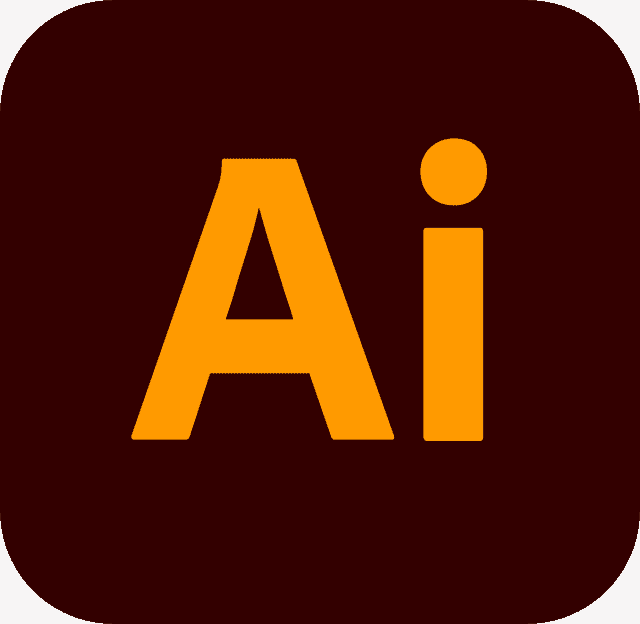
A versatile vector graphics program, Illustrator is the go-to choice for many professional designers. Its precision and flexibility make it ideal for creating intricate and customized business card designs.
Adobe InDesign:

InDesign is another Adobe product known for its page layout capabilities. It’s excellent for creating multi-page documents, making it well-suited for designing business cards with multiple variations or other marketing collateral.
Canva:
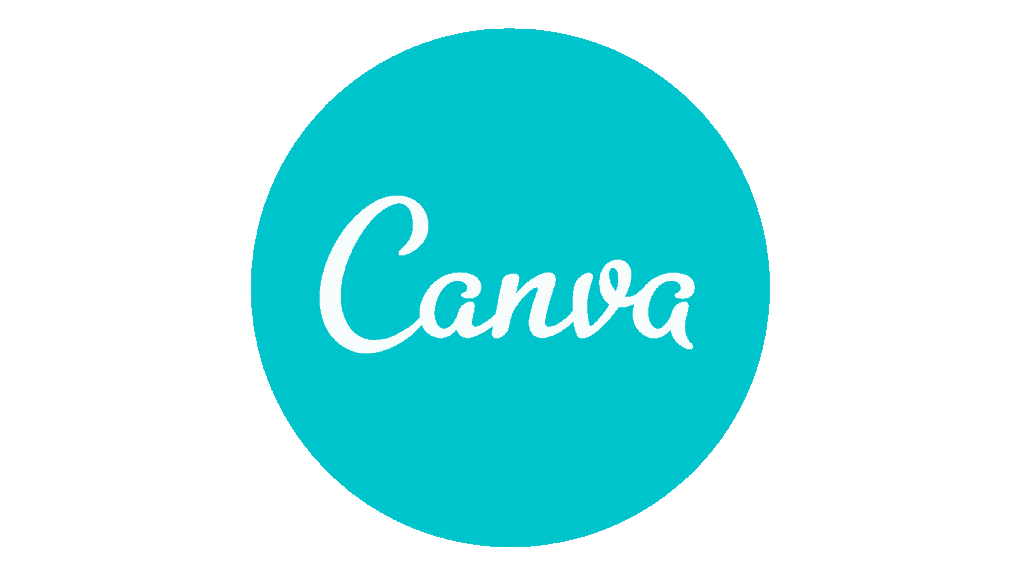
Canva is a user-friendly, web-based design platform that offers a range of templates for business cards. It’s a great option for beginners and those looking for quick and easy design solutions.
Make sure you have the right settings when you are designing using Canva for Print. It is usually set for the digital market – dont forget Print needs higher resolution (300dpi) and bleed area added to the Art )otherwise you will don’tnd up with white borders)
CorelDRAW:
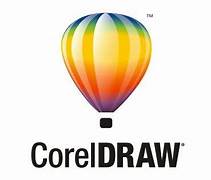
CorelDRAW is a vector illustration program with a loyal user base. It provides robust design tools and is especially popular among Windows users.
BUT I wouldnt use it for print…most people dont use Corel Draw, and the files are not openable unless the printer has the program. Ad most work off Adobe and dont deal with Corel Draw.
Defining Your Business Card Color Palette
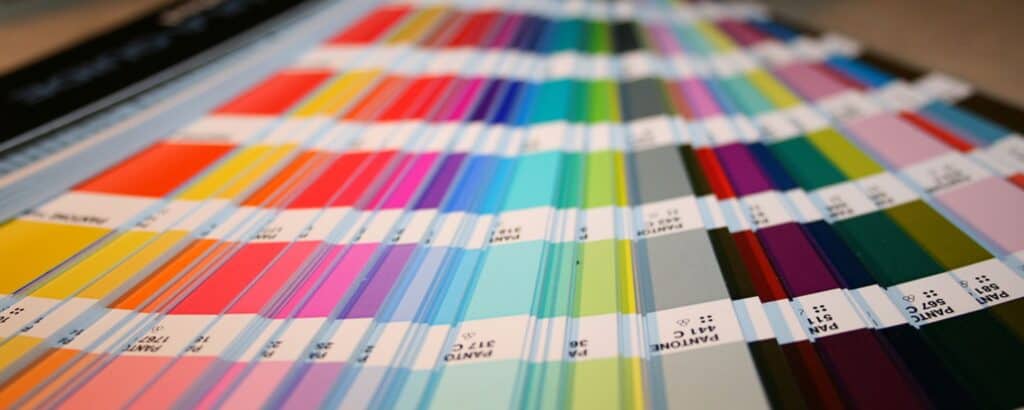
Colors play a significant role in branding and can evoke specific emotions and associations. When choosing colors for your business card, consider the industry you’re in and the message you want to convey. Here are some color considerations for different industries:
- Corporate and Finance: Traditional and trustworthy colors like navy blue, deep green, and shades of gray convey professionalism and stability.
- Creative and Artistic: Vibrant and bold colors can make a statement in creative industries. Think bright yellows, reds, and unconventional color combinations.
- Tech and Innovation: Modern and futuristic colors like metallics, blues, and blacks suggest cutting-edge technology and innovation.
- Health and Wellness: Soothing and natural colors such as soft blues, greens, and earthy tones promote a sense of well-being.
Remember that your color choices should align with your brand’s identity and values.
Typography Matters
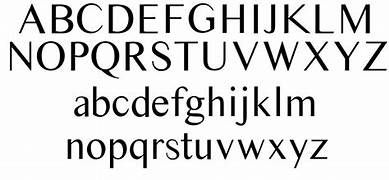
Selecting the Right Fonts for your Business Cards
Typography is a crucial element in business card design. Your choice of fonts can convey a message about your brand’s personality, whether it’s professional, playful, or innovative. Here are some font considerations:
- Serif Fonts: Classic and timeless, serif fonts like Times New Roman or Georgia convey professionalism and tradition.
- Sans-serif Fonts: Clean and modern, sans-serif fonts like Helvetica or Arial give a contemporary and minimalistic feel.
- Script Fonts: Elegant and personal, script fonts can work well for businesses in creative or luxury industries.
- Display Fonts: Bold and eye catching, display fonts can be used sparingly for headings or brand names to make them stand out.
Consistency in font usage is key to maintaining a cohesive and polished look. Limit your selection to two or three fonts to avoid clutter. Consider diversifying fonts for your contact details, website and Logo.
Paper and Print Types

Understanding Paper Stocks for Business Cards
Choosing the right paper stock for your Business Cards is essential to achieving the desired look and feel of your business card. The two primary paper stocks for business cards are:
Coated Stock: Coated stock has a smooth, glossy finish, or. Silky Smooth Matte Finish that provides vibrant color reproduction. It’s a popular choice for business cards with high-quality images and graphics.
Uncoated Stock: Uncoated stock has a matte or textured finish that gives a more organic and tactile feel. It’s suitable for minimalist designs and lends itself well to handwritten notes.
Premium and Specialty Stocks for Business Cards

When ordering business cards, you’ll encounter various premium and specialty stocks that can elevate your cards to the next level. Here are some options to consider:
- Recycled Paper: Eco-conscious businesses may opt for recycled paper stocks, which convey a commitment to sustainability.
- Embossed or Debossed Stocks: These stocks feature raised (embossed) or recessed (debossed) elements on the card’s surface, adding texture and visual interest.
- Metallic Stocks: Metallic stocks incorporate metallic pigments to create a shimmering effect, ideal for luxury brands or businesses seeking a unique, eye-catching finish.
- Textured Stocks: Textured stocks offer tactile sensations, ranging from linen to felt or canvas-like textures, providing a distinct tactile experience.
- Die-Cut Cards: Die-cutting allows you to create custom shapes and designs for your business cards, making them stand out from the standard rectangular format.
Offset vs. Digital Printing of Business Cards
The choice between offset and digital printing methods can impact the quality, cost, and turnaround time of your business cards.
- Offset Business Card Printing: This traditional method is known for its high-quality and consistent results. It’s ideal for large print runs and offers a wide range of paper stocks and finishes. However, it can be more expensive for small quantities due to setup costs.
- Digital Business Card Printing: Digital printing is cost-effective for short runs and offers quick turnaround times. It’s suitable for small businesses or those with frequently changing information. While it may not match the quality of offset printing, advancements in digital technology have narrowed the gap considerably.
Consider your budget, quantity requirements, and desired print quality when choosing between these printing methods.
The Role of Laminate

Enhancing Durability and Aesthetics
Laminating your business cards can enhance their durability and visual appeal. Lamination involves applying a thin layer of plastic over the card’s surface, which can be gloss or matte. Here are the benefits of laminate:
- Protection: Lamination protects your business cards from moisture, stains, and wear and tear, ensuring they remain in pristine condition.
- Enhanced Appearance: Glossy laminate adds a polished and professional look to Business Cards, while matte laminate offers a more subtle and sophisticated finish.
- Tactile Quality: Laminated cards have a smoother and more tactile feel, making them more pleasant to touch and handle.
The choice between gloss, matte and velvet (soft touch) laminate on your Business Cards depends on your brand’s aesthetics and the message you want to convey. Gloss laminate can make colors pop and is suitable for vibrant designs, while matte laminate offers a more understated and elegant appearance.
Business Card Dimensions,Sizes and Options
The standard business card size in most regions is 3.5 inches by 2 inches (89mm x 51mm). However, there are various size options and finishes to choose from to make your card unique:
Business Card Sizes – Standard (90x55mm)
The standard business card size is universally recognized and fits easily into wallets and cardholders. It’s a safe choice for most businesses.
Mini Business Cards
Mini cards, often sized at (85mm x 55mm), offer a unique and memorable twist on the traditional business card. They can be particularly effective for creative industries.
Square Cards
Square business cards (64mm x 64mm) stand out from the crowd and are ideal for businesses looking to make a statement.
Rounded Corners
Rounded corners can add a touch of elegance and uniqueness to your business cards. This option is available for all standard sizes.
QR Codes for Business Cards

Incorporating a QR code on your business card allows clients to easily access your website or contact information with just a scan of their phone. This modern touch can also make your card stand out to potential clients.
Choose Wisely !

Designing the perfect business card requires careful consideration of design elements, color choices, fonts, paper stocks, print types, laminate, and specialty stocks. Single Sided or a Double Sided Business Card ? All factors contribute.
Each decision contributes to the overall impact and effectiveness of your business card in creating a lasting impression to potential customers and facilitating meaningful connections in the business world.
By mastering the art of business card design, you can ensure that your card not only represents your brand but also leaves a memorable mark on everyone who receives it. And with the right combination of size, finish, and design elements, you can make your business card stand out in a sea of competition.
So next time you’re creating your own design for your business card, remember to consider all the options available to create a unique and professional representation of your brand. Keep in mind what message you want to convey and who your target audience is when making your design choices. With the right mindset and attention to detail, you can create a business card that truly stands out from the rest. Happy designing!